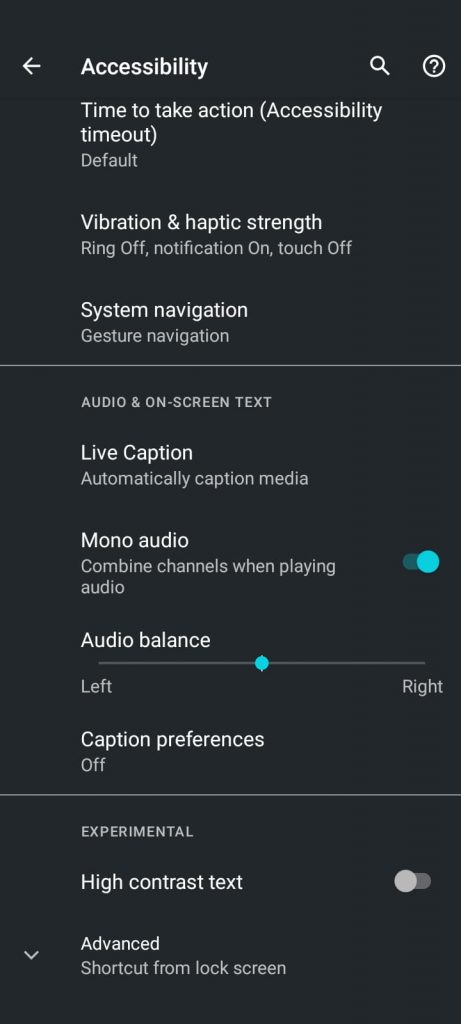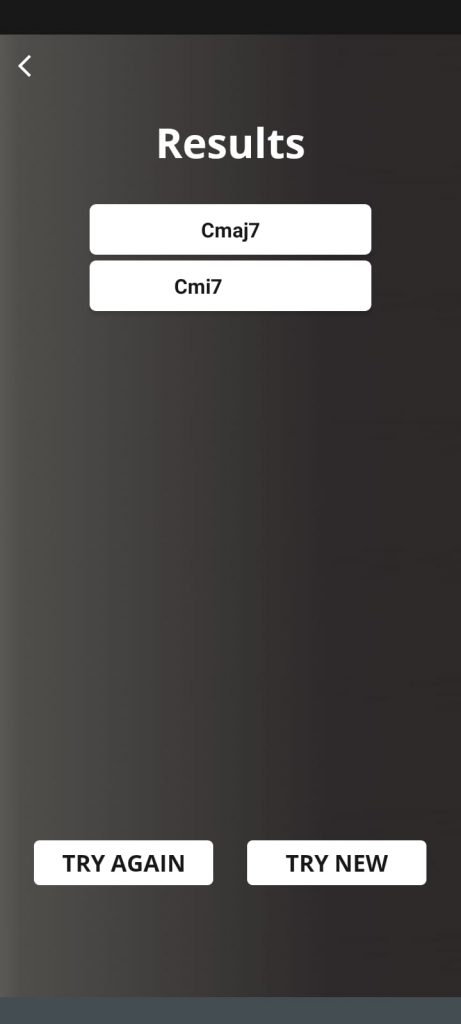“Play by Ear Pro” randomly plays chords that are usually found in jazz music.
It will help you being really fast finding out by ear what scale you should use on every chord.
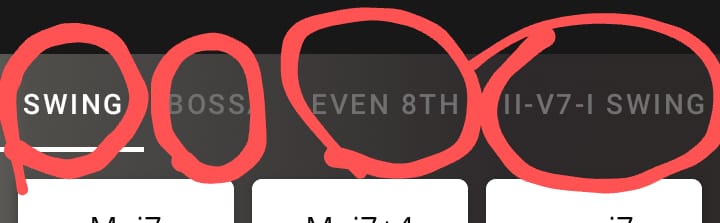
CATEGORIES: at the moment there are 4 categories of exercises to choose from: SWING, BOSSA, EVEN 8TH and II-V-I. From the top of the page you can choose the category you want to work on.
Every folder contains the chords in all 12 keys.
REPETIONS determines how many times the chord is playes before going to the next.
PATTERN SIZE determines the number of different chords one specific sequence is made of.
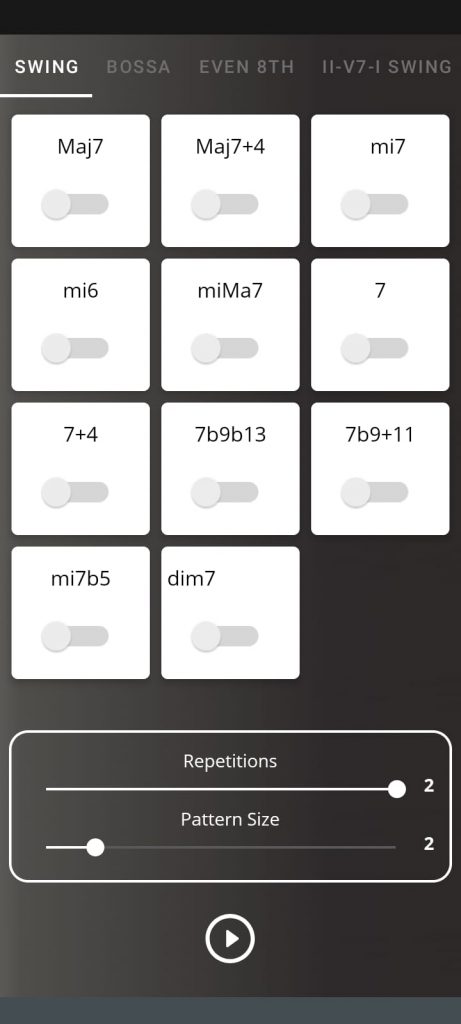
Select the chord’s types you want to work on, select the “Patter size” you want, the “Repetitions” and hit “play”.
Now grab your instrument and play along the grooves, trying to figure out what the chords are and what scales you should use.
Keep in mind the the “Swing” and “II-V-I” grooves last 4 bars before moving to the next chord, while “Bossa” and “Even 8th” grooves last 2 bars.
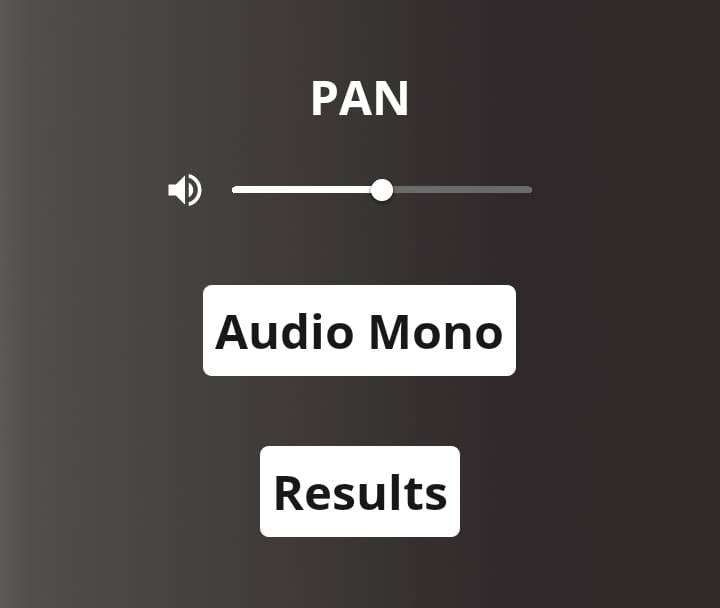
PAN: The drums is panned to the centre, the bass to the left and guitar/piano to the right. With the “PAN” control you can choose the amount of bass and guitar/piano you want.
Audio Mono: if you listen on a bluetooth speaker it’s OK to have the bass on one side and the chords on the other, but if you are practicing on headphones it’s very unnatural to listen to music this way.
So, to fix this issue, when you are using headphones, you can select the “Audio mono” option form the “Accessibility” menu from your phone’s settings.
The “Audio mono” button is a shortcut to the accessibility menu.
Results: this button brings you to the “Results” page, that shows the list of the chords that have been played.
If your guess was wrong, try the same combination again.
If your guess was right, move to the next!!